Editor's Review
📱 Roku TV Remote Control: RoByte is the ultimate companion for your Roku TV! 🎉 Designed to make your streaming experience seamless and hassle-free, this app transforms your smartphone into a fully functional Roku remote control. No more searching for the lost remote or dealing with dead batteries—RoByte has got you covered! 🚀
🌟 With a sleek and intuitive interface, RoByte offers all the features you’d expect from a traditional Roku remote, plus some extra perks! Whether you want to navigate through channels, adjust volume, or use voice search, RoByte delivers it all with just a tap. 🎮
🔹 Why choose RoByte? This app is not just a remote—it’s a smart tool that enhances your Roku experience. It connects effortlessly to your Roku device via Wi-Fi, ensuring a stable and responsive connection. Plus, it’s packed with features like keyboard input for easier text entry and quick access to your favorite channels. 🏆
🌈 Compatibility is key, and RoByte works with most Roku devices, including Roku TVs, streaming sticks, and set-top boxes. Whether you’re binge-watching your favorite series or exploring new content, RoByte ensures you’re always in control. 🎬
💡 Pro Tip: RoByte also supports multiple Roku devices, so you can switch between them effortlessly. Perfect for households with multiple TVs! 🏠
Ready to upgrade your Roku experience? Download RoByte today and say goodbye to clunky remotes! 📲
Features
Full Roku remote functionality
Voice search support
Keyboard input for easy typing
Quick access to favorite channels
Volume and power controls
Works with multiple Roku devices
Sleek and user-friendly interface
Stable Wi-Fi connection
Compatible with most Roku devices
Pros
No need for physical remote
Easy text input with keyboard
Supports voice commands
Works with multiple devices
Fast and responsive connection
Free to download and use
Cons
Requires Wi-Fi connection
Limited advanced features
Ads in free version
 APK
APK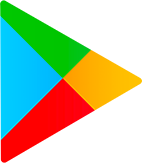 Google Play
Google Play