Editor's Review
🚀 Samsung Smart Switch Mobile is your ultimate companion for seamlessly transferring data between your old and new Samsung devices! Whether you're upgrading to the latest Galaxy smartphone or switching to a new tablet, this app ensures that all your precious data—photos, contacts, messages, apps, and more—moves with you effortlessly. 📱➡️📱
💡 Designed with user convenience in mind, Samsung Smart Switch Mobile supports multiple transfer methods, including wireless transfers, USB cables, and even external storage like microSD cards. No more worrying about losing important files or spending hours manually copying data. The app handles it all in just a few taps! ⏳✨
🔹 Key Highlights: The app is packed with features that make data migration a breeze. It supports a wide range of file types, from media files to system settings, ensuring a smooth transition. Plus, it’s not just limited to Samsung devices—though it works best with them—it can also transfer data from other Android or iOS devices. 🔄
🔹 Why Choose Smart Switch Mobile? Samsung has integrated this tool deeply into its ecosystem, making it incredibly reliable and efficient. The intuitive interface guides you through each step, so even if you’re not tech-savvy, you’ll find the process straightforward. And with high-speed transfers, you won’t be left waiting for hours. ⚡
🔹 Real-World Use Cases: Imagine buying a new Galaxy S23 and wanting to move everything from your old Galaxy S20. With Smart Switch, you can do it wirelessly while sipping your coffee! ☕ Or perhaps you’re switching from an iPhone? No problem—Smart Switch has got you covered. It’s like having a personal data butler! 🎩
🔹 Limitations: While the app is fantastic for Samsung users, those with non-Samsung Android devices might find some features limited. Also, transferring large amounts of data wirelessly can take time, depending on your network speed. But these are minor trade-offs for an otherwise stellar tool. ⚖️
🌈 Final Thoughts: If you’re a Samsung user, Samsung Smart Switch Mobile is a must-have app. It simplifies the often daunting task of data migration, saving you time and stress. Download it today and make your next device switch the smoothest one yet! 🎉
Features
Wireless data transfer
USB cable support
External storage compatibility
Cross-platform migration
Fast and efficient transfers
Intuitive user interface
Supports multiple file types
Backup and restore functionality
Pros
Easy to use
Supports Samsung and non-Samsung devices
Multiple transfer methods
Fast and reliable
No data loss
Cons
Limited features for non-Samsung devices
Wireless transfer speed varies
 APK
APK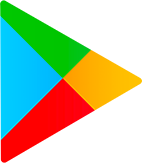 Google Play
Google Play