Editor's Review
🎵 Windows Media Player is a classic multimedia application developed by Microsoft, designed to play audio, video, and view images on Windows-based systems. 🎬 Whether you're a music lover, a movie enthusiast, or just someone who enjoys organizing media files, Windows Media Player has been a go-to solution for decades. 🎧
📀 Originally introduced in 1991, this player has evolved over the years, adapting to new formats and technologies while maintaining its user-friendly interface. It supports a wide range of file formats, including MP3, WAV, WMA, AVI, MPEG, and more, making it a versatile tool for media playback. 🎶
🖥️ One of the standout features of Windows Media Player is its seamless integration with the Windows operating system. This means you can easily rip CDs, burn playlists, and sync media to portable devices without needing additional software. 🔄 The player also includes a built-in media library, allowing you to organize your music and videos efficiently. 📂
🌟 For those who love customization, Windows Media Player offers various skins and visualizations to enhance your listening and viewing experience. From colorful audio visualizations to sleek, modern skins, you can personalize the player to match your style. 🎨
🔊 Despite its age, Windows Media Player remains a reliable choice for many users, especially those who prefer a straightforward, no-frills media player. While newer alternatives have emerged, this player continues to hold its ground with its simplicity and compatibility. 🏆
📱 However, it's worth noting that Windows Media Player is primarily designed for desktop use and lacks some of the advanced features found in modern media players, such as streaming capabilities or support for newer codecs. But for basic media playback and organization, it’s still a solid choice. 👍
Features
Supports multiple audio and video formats
Built-in media library for organization
CD ripping and burning capabilities
Customizable skins and visualizations
Seamless Windows OS integration
Sync media to portable devices
User-friendly interface
Playlist creation and management
Basic media playback controls
Visualizations for audio enhancement
Pros
Simple and easy to use
No additional software needed
Lightweight and fast
Great for basic media needs
Reliable and stable performance
Free with Windows OS
Good for offline media playback
Cons
Lacks advanced features
No streaming support
Limited codec support
Outdated interface design
Not available for non-Windows platforms
 APK
APK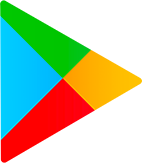 Google Play
Google Play