Editor's Review
🎬 KineMaster - Video Editor & Maker is a powerful and versatile video editing app that brings professional-grade editing tools right to your fingertips! Whether you're a budding content creator, a social media enthusiast, or just someone who loves making videos, KineMaster offers an intuitive and feature-packed platform to unleash your creativity. 🌟
With KineMaster, you can edit videos with multiple layers of video, images, text, and effects, all in real-time. The app supports 4K resolution, chroma key (green screen), blending modes, and even voiceovers, making it a favorite among YouTubers, TikTokers, and filmmakers alike. 🎥✨
One of the standout features of KineMaster is its user-friendly interface, which makes it easy for beginners to dive in while still offering advanced tools for pros. The app also provides a vast library of royalty-free music, sound effects, and stylish templates to give your videos that extra polish. 🎶💡
Available for both Android and iOS, KineMaster is free to download with optional premium features unlocked via subscription. Whether you're editing on the go or crafting a masterpiece at home, KineMaster ensures your videos look professional and engaging. 🚀📱
Ready to take your video editing skills to the next level? Let’s explore what makes KineMaster a top choice for mobile video editing! 🔍🔥
Features
Multi-layer video editing
Chroma key (green screen)
4K video resolution support
Real-time audio & video editing
Royalty-free music library
Voice recording & voiceovers
Blending modes & effects
Precision trimming & cutting
Stylish templates & transitions
Export in multiple formats
Pros
Intuitive and user-friendly interface
Professional-grade editing tools
No watermark in premium version
Regular updates with new features
Supports high-resolution exports
Large library of assets
Cons
Premium features require subscription
Free version has a watermark
Can be resource-heavy on older devices
 APK
APK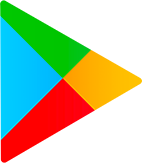 Google Play
Google Play