Editor's Review
📱 Copy My Data: Transfer Content is a must-have app for anyone looking to seamlessly transfer data between devices! Whether you're upgrading to a new phone, switching between Android and iOS, or simply sharing content with friends, this app makes the process incredibly easy and efficient. 🚀
🔹 With Copy My Data, you can transfer contacts, photos, videos, music, and more with just a few taps. No need for cables, cloud storage, or complicated setups—just connect both devices to the same Wi-Fi network, and you're good to go! 🌐
🔹 The app supports a wide range of data types, ensuring that all your important files and information are safely transferred. Plus, it's designed to work across different platforms, making it a versatile tool for all your data transfer needs. 🔄
🔹 One of the standout features of Copy My Data is its user-friendly interface. Even if you're not tech-savvy, you'll find the app intuitive and straightforward to use. The step-by-step guide ensures a smooth transfer process every time. 📲
🔹 Worried about security? Don't be! Copy My Data uses a secure connection to transfer your files, so your personal information stays private. No data is stored on external servers, giving you peace of mind. 🔒
🔹 Whether you're a busy professional, a student, or just someone who loves staying organized, Copy My Data is the perfect tool to keep your digital life in sync. Say goodbye to the hassle of manual transfers and hello to effortless data sharing! 🎉
Features
Transfer contacts, photos, videos, and more
Works across Android and iOS
No cables or cloud storage needed
User-friendly interface
Secure Wi-Fi transfer
Step-by-step guide
Fast and efficient
Supports multiple data types
Pros
Easy to use
Cross-platform compatibility
Secure data transfer
No external storage required
Fast and reliable
Cons
Requires Wi-Fi connection
Limited to certain file types
 APK
APK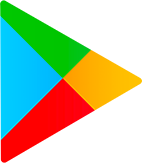 Google Play
Google Play