Editor's Review
🌟 LetsView - Wireless Screen Cast is a revolutionary app designed to transform your viewing experience by allowing seamless screen mirroring and casting from your smartphone, tablet, or computer to any compatible display. Whether you're giving a presentation, watching movies, or sharing photos with friends, LetsView makes it effortless to project your screen wirelessly. 🚀
📱 Compatibility is one of LetsView's strongest suits. It works across multiple platforms, including Android, iOS, Windows, and macOS, ensuring that no matter what device you're using, you can cast your screen with ease. The app supports both Wi-Fi and USB connections, providing flexibility based on your network conditions. 🌐
🎮 Gaming enthusiasts will love LetsView for its low-latency performance, making it ideal for mirroring mobile games onto a larger screen. Imagine playing your favorite mobile games on a big TV without any lag—LetsView makes it possible! 🕹️
💼 For professionals, LetsView is a game-changer. It allows you to mirror your laptop or smartphone screen during meetings or presentations, eliminating the need for cumbersome cables. The app also supports annotation tools, enabling you to highlight important points in real-time. 📊
🎥 Entertainment lovers can stream videos, photos, and music from their devices to a larger screen, enhancing the viewing experience. With LetsView, family movie nights or photo slideshows become more immersive and enjoyable. 🍿
🔒 Security and privacy are prioritized in LetsView. The app ensures that your data remains secure during screen mirroring, with no unauthorized access. Plus, it's free to use with optional premium features for advanced users. 🔐
🌈 User-friendly interface makes LetsView accessible to everyone, regardless of technical expertise. The app guides you through the setup process, ensuring a smooth and hassle-free experience. 🛠️
📡 No internet? No problem! LetsView supports offline screen mirroring via USB or local Wi-Fi, making it versatile even in areas with poor connectivity. 🌍
🚀 Ready to elevate your screen casting experience? Download LetsView today and unlock a world of possibilities! 📲
Features
Cross-platform compatibility
Low-latency screen mirroring
Wireless and USB connections
Annotation tools for presentations
Supports offline mirroring
User-friendly interface
Secure and private
Ideal for gaming and entertainment
Free with premium options
Pros
Works on multiple devices
No lag for gaming
Great for professional use
Enhances entertainment experience
Easy to set up and use
Secure data transmission
Offline functionality
Cons
Premium features require payment
Occasional connectivity issues
Limited to compatible displays
 APK
APK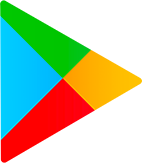 Google Play
Google Play