Editor's Review
Welcome to Concepts: Sketch, Note, Draw – the ultimate digital playground for creatives, designers, and thinkers! 🎨✏️ Whether you're sketching out your next big idea, jotting down notes, or creating stunning illustrations, Concepts offers a seamless and intuitive experience that feels just like pen and paper—but with the power of digital tools at your fingertips. 🌟
Designed for both professionals and hobbyists, Concepts is a vector-based drawing app that combines precision with flexibility. 🏆 With an infinite canvas, customizable brushes, and a color wheel that lets you pick any hue imaginable, your creativity knows no bounds. 🚀 Plus, the app supports pressure sensitivity for those using styluses, making every stroke feel natural and responsive.
One of the standout features of Concepts is its "Nudge" tool, which allows you to adjust your sketches with pinpoint accuracy. 🔍 Whether you're fine-tuning a design or just doodling, this feature ensures your work is always pixel-perfect. And with cloud sync, your creations are always backed up and accessible across all your devices. ☁️📱💻
But Concepts isn't just for artists—it's also a powerful tool for note-takers and planners. 📝 The app's grid and snap-to features make it easy to create structured layouts, whether you're brainstorming ideas or organizing your thoughts. And with the ability to export your work in multiple formats (including PDF, SVG, and PNG), sharing your creations is a breeze. 📤
Ready to unleash your creativity? Download Concepts today and start bringing your ideas to life! 🎉
Features
Infinite canvas for limitless creativity
Customizable brushes and colors
Pressure-sensitive stylus support
Nudge tool for precise adjustments
Grid and snap-to features for structure
Cloud sync across all devices
Export in multiple formats (PDF, SVG, PNG)
Ideal for sketching, note-taking, and planning
Pros
Intuitive and user-friendly interface
Highly customizable tools
Perfect for both professionals and hobbyists
Seamless cloud synchronization
Supports pressure-sensitive styluses
Cons
Steeper learning curve for beginners
Some advanced features require a subscription
 APK
APK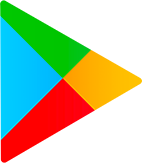 Google Play
Google Play