Editor's Review
🎨 AR Drawing: Paint & Sketch is an innovative and immersive drawing app that brings your artistic visions to life using augmented reality (AR) technology! 🌟 Whether you're a professional artist, a hobbyist, or just someone who loves to doodle, this app offers a unique and interactive way to create stunning artwork. With AR Drawing, you can sketch and paint in 3D space, turning your surroundings into a limitless canvas. 🖌️✨
🚀 Why choose AR Drawing? This app combines the power of AR with intuitive drawing tools, allowing you to trace images, create freehand sketches, and even project your drawings onto real-world surfaces. Imagine drawing a beautiful landscape and seeing it come to life right in front of you! 🌄 The app also supports various brushes, colors, and layers, giving you complete creative control. 🎭
📱 User-Friendly Interface: Designed for both beginners and experts, AR Drawing features a clean and easy-to-navigate interface. You don’t need to be a tech wizard to use it—just open the app, point your camera, and start drawing! The app also includes tutorials and guides to help you master AR sketching in no time. 📖
🌈 Endless Possibilities: From creating AR murals on your walls to designing 3D models in your living room, AR Drawing opens up a world of creative opportunities. Share your masterpieces with friends or on social media, and watch as they marvel at your augmented reality art! 🎉
🔧 Regular Updates: The developers are constantly improving the app, adding new features, brushes, and tools to keep your creativity flowing. With AR Drawing, the sky’s the limit! 🚀
Features
AR-powered 3D sketching
Multiple brush styles
Color palette customization
Layer support for complex art
Image tracing feature
Real-world surface projection
User-friendly interface
Tutorials and guides
Social media sharing
Regular updates
Pros
Immersive AR drawing experience
Easy to use for all skill levels
High-quality brushes and tools
Creative freedom with layers
Fun and interactive tutorials
Great for artists and hobbyists
Regular feature updates
Cons
Requires a compatible AR device
Limited offline functionality
Some features need premium
 APK
APK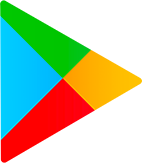 Google Play
Google Play